Early tests of migrating virtual machines from vRA7 to vRA8 showed that migrated machines do not register with the integrated IPAM. You won’t be able to use it on subnets where there is already a VM – an external IPAM is required. Our SolarWinds IPAM does not have a ready-made integration with vRA8, so we developed the plugin ourselves.
- The plugin was created in accordance with the documentation for the development of integration packages Creating and DeployingaProvider-specific IPAM Integration Package for VMware Cloud Assembly ;
- It is based on a set of tools for developing the VMware vRealize Automation Third-Party IPAM SDK ;
- The Orion SDK for Python is used to interact with SolarWinds IPAM .
SolarWinds IPAM Plugin
v0.8.8
Preparation for work
SolarWinds.zip contains a plugin for vRA 8, ready to install and run. The archive contains a set of Python modules that are easy to adapt to your environment.
The main changes that you may need is to configure the selection of subnets from IPAM and their parameters for transfer to vRA. The GetIPRanges module ( ./src/SolarWinds_GetIPRanges/source.py ) is responsible for this functionality .
- the collect_ranges and get_paginator functions query IPAM to create a list and count the total number of subnets;
- to obtain additional data on subnets, these queries will need to be changed (there are sample queries with data fetching from Custom Properties in the comments );
- SolarWinds IPAM table structure may change (our IPAM server is old, it has gone through several updates, and its set of tables is different from the latest server of the latest version), check your queries in SWQL Studio (included in the Orion SDK);
- in the collect_ranges function, you can edit the values of the fields returned to vRA.
After editing the code, you need to rebuild the plugin distribution. You can manually replace the files in the SolarWinds.zip archive , or you can use the _create_package.sh script .
Installing and updating the plugin
Installing SolarWinds IPAM Plugin:
- Go to Infrastructure -> Connections -> Integrations ;
- Click Add Integration and select IPAM ;
- Go to Manage IPAM Providers and import the plugin from SolarWinds.zip ;
- After installing the package, select it in the Provider field ;
- Fill in all the fields of the form and click Validate to check the connection with the IPAM server;
- If you see the message “Credentials Validated Successfully “, then click Add to complete the plugin configuration;
- After installation, the plugin will ask IPAM for a list of available subnets ( SolarWinds_GetIPRanges , starts automatically every 10 minutes);
- To check the upload status of subnets, reopen the configured integration package, the upload result is displayed in the Status field (the first field on the form).
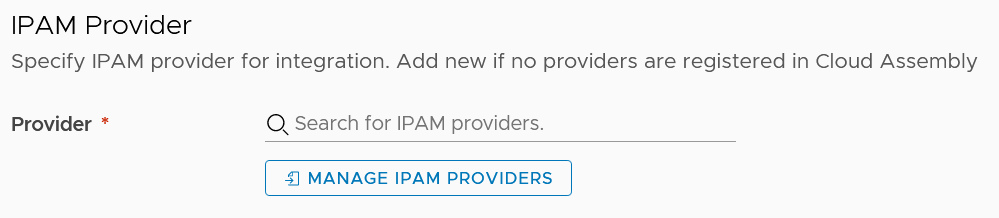
The plugin is ready to go. Now, when configuring a new IP Range ( Manage IP Ranges ), you can specify the source type to External and select the configured integration package.
Plugin update:
- Go to Infrastructure -> Connections -> Integrations and open the connected integration pack;
- Go to Manage IPAM Providers and import the archive with the new version of the plugin, if the name of the plugin is the same as one of the installed ones, then vRA will offer to update it;
- Fill in the form, do the connection test Validate and save the changes.
Viewing execution logs
During configuration and operation, the SolarWinds IPAM plugin will perform certain actions: ValidateEndpoint, GetIPRanges, AllocateIP, DeallocateIP . vRA allows you to view the operation log and call / execute parameters for each action:
- Go to Extensibility -> Activity -> Action Runs;
- Select All runs in the drop-down list on the right;
- Select the desired action to view detailed information.


Plugin download
Translated by Google Translate
Thank You ! I am able to adjust first SQL query.I want one more input ,what is purpose of “Nets” table query as in newer solarwind version there is no Nets table.
Appreciate your support on this.
Regards,
Nimisha
The second query should return the total number of subnets for the paginator to work. Data is select from table IPAM.GroupReport.
SELECT COUNT(*) AS Nets FROM IPAM.GroupReport WHERE GroupType=’8′
Thanks you for this useful post!
but I have face a problem during data collection:
java.util.concurrent.CompletionException: com.vmware.xenon.common.LocalizableValidationException: Invalid end IP address: 10.10.120.510
Appreciate your support on this.
Regards,
ec
We don’t use SolarWinds IPAM anymore, I won’t be able to test and help you in any way.
Hi,
Is it working on vra bundle 8.9.0?,
We are getting an error
java.util.concurrent.completionexception :com.vmware.xenon.common.localizable validationexception:10.172.112.510
What could be the problem
We don’t use SolarWinds IPAM anymore, I won’t be able to test and help you in any way.