Quotas are a restriction mechanism necessary to prevent resource overruns. Let’s see how to use them and how they work in ManageIQ. Since the best way to learn is to do something in practice, we will enable quota accounting for requests for reconfiguration of virtual machine ordering services.
Adding quotas
To enable resource quotas in ManageIQ, simply assign a quota to a tenant or project. Quotas are set in Settings → Application Settings → Access Control → Tenants → <tenant_name>. The special form Configuration → Manage Quotas specifies limits on the use of CPU, RAM, storage, and the number of virtual machines and templates:
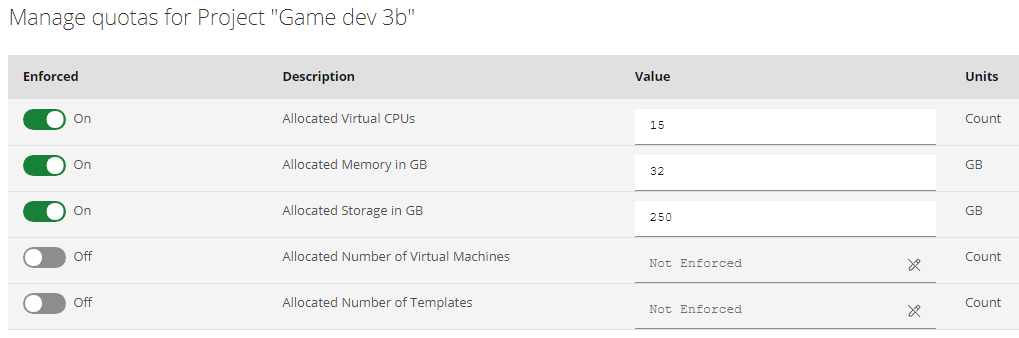
mytenant = $evm.root['tenant']
# get the set limits values
limits = mytenant.tenant_quotas.map { |q| [q.name.chomp('_allocated'), q.value.to_i] }.to_h
# get the current utilization values
params = %i[vcpu memory storage]
used = params.map { |p| [p, mytenant.send("allocated_#{p}")] }.to_hIn addition to tenant limits, you can specify limits on QuotaStateMachine instances (see description below) or using the quota_max_<param> and quota_warn_<param> category tags. These methods allow you to assign quotas to user groups and even to individual users. Group quotas specified by tags have higher priority.
$evm.root['quota_source'] = @miq_request.requester.current_group
$evm.root['quota_source_type'] = 'group'How quotas work in ManageIQ
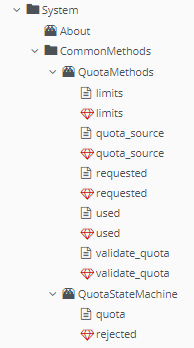
The quota verification process includes the following steps:
- Event. The “new request created” event occurs, which is processed in /System/Policy/request_starting. The request type is determined and the corresponding policy is applied: /System/Policy/${#request_type}_starting;
- A policy, for example, MiqProvisionRequest_starting. This policy defines a process – QuotaStateMachine (this is not mandatory, since not all requests change the utilized resources);
- The process, by default this is always /System/CommonMethods/QuotaStateMachine/quota, performs the following steps to process the quota:
- defining the quota source/object (quota_source);
- defining the quota limits for this object (limits);
- calculating the volumes of resources currently used by this object (used);
- defining the volumes of new, requested resources (requested);
- Checking if the request has exceeded the resource quota (validate_quota).
- Check result:
- No quota exceeded – start executing the request;
- Quota exceeded – cancel the request and notify the user by email.
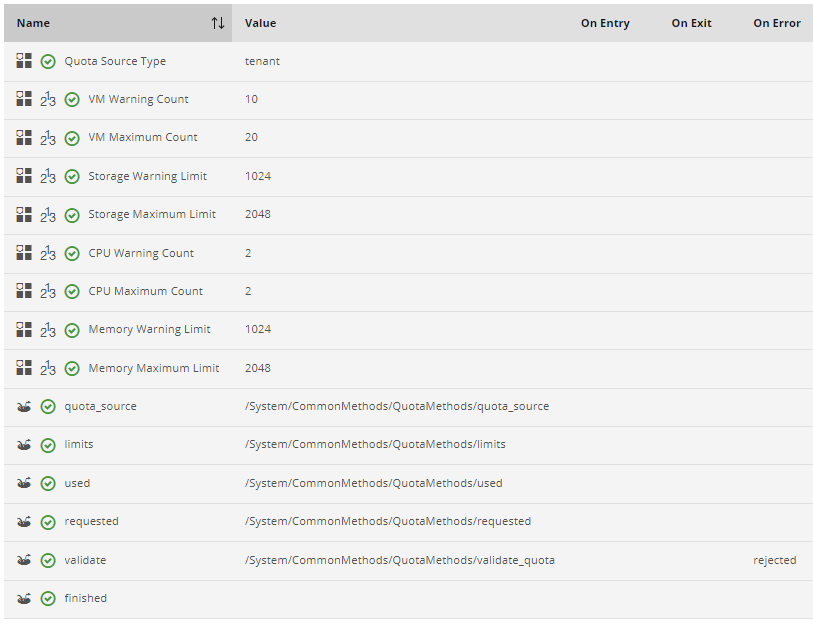
Quota for service reconfiguration
What needs to be done to enable quota calculation for some new request type? For example, there is some service whose operation is provided by the ServiceProvision_Template, ServiceReconfigure and ServiceRetirement classes:
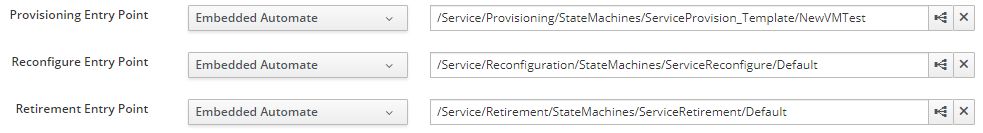
And you need to check the quota when creating a ServiceReconfigure request. To do this, you need to ensure that all the steps described in the previous section work:
- Processing the start of a new request (/System/Policy/request_starting) is always performed, regardless of the request type, nothing needs to be done;
- Policy. Copy the policy /System/Policy/MiqProvisionRequest_starting, for this example it will be /System/Policy/ServiceReconfigureRequest_starting;
- Process. The methods called in /System/CommonMethods/QuotaStateMachine/quota are mostly universal. quota_source, limits, used, validate_quota – will definitely not require any changes, but the requested method works with certain types of requests and names of dialog fields. If you need significant edits in requested, then it is better to completely replace this method with your own. To replace the method:
- Make a copy of /System/CommonMethods/QuotaStateMachine/quota, in /System/CommonMethods/QuotaStateMachine/ServiceReconfigureQuota;
- Make a copy of the requested method, in service_reconfigure_requested;
- In /System/CommonMethods/QuotaStateMachine/ServiceReconfigureQuota, replace the requested call with service_reconfigure_requested;
- Edit service_reconfigure_requested.
- Result of the check, start or cancel the request: no changes.
The service reconfiguration request was chosen as an example for a reason. When trying to check the quota, you will get an error that the request object does not have a check_quota method. The basic functionality of ManageIQ does not use the quota mechanism when changing service parameters.
To fix this error, you need to:
# In /var/www/miq/vmdb/app/models/service_reconfigure_request.rb
# add to line 13 (before the first method):
include MiqProvisionQuotaMixin
# In /opt/manageiq/manageiq-gemset/gems/manageiq-automation_engine-0.1.0/lib/
# miq_automation_engine/service_models/miq_ae_service_service_reconfigure_request.rb
# add after line 3 (before the first method):
require_relative "mixins/miq_ae_service_miq_provision_quota_mixin"
include MiqAeServiceMiqProvisionQuotaMixinPlease note: Making changes to the source code will require a server restart to apply them, and you will also need to re-make these changes to the code after each MIQ update.