Creating virtual machines via ManageIQ is limited by the allowed values of the main VM parameters on the VMware platform: the number of vCPUs and the amount of memory. The processes in our company do not imply any parameter limitations. It was necessary to study the code and documentation to find a solution.
Problem symptoms
When deploying a VM and setting a custom value (not available in the standard deployment dialog) for the amount of vCPU and/or RAM, the deployment is successful, but the created VM is incorrectly configured: the amount of vCPU and/or RAM is set to the minimum value.
One or more ‘No matching item found’ warnings are found in the deployment logs:
WARN -- evm: Q-task_id([r774_service_template_provision_task_773]) MIQ(ManageIQ::Providers::Vmware::InfraManager::ProvisionWorkflow#set_ws_field_value) Unable to find value for key <hardware:number_of_sockets(integer)> with input value <nil>. No matching item found.
INFO -- evm: Q-task_id([r774_service_template_provision_task_773]) MIQ(ManageIQ::Providers::Vmware::InfraManager::ProvisionWorkflow#set_ws_field_value) processing key <hardware:number_of_sockets(integer)> with values <{1=>"1", 2=>"2", 4=>"4", 8=>"8"}>
...
WARN -- evm: Q-task_id([r774_service_template_provision_task_773]) MIQ(ManageIQ::Providers::Vmware::InfraManager::ProvisionWorkflow#set_ws_field_value) Unable to find value for key <hardware:vm_memory(string)> with input value <nil>. No matching item found.
INFO -- evm: Q-task_id([r774_service_template_provision_task_773]) MIQ(ManageIQ::Providers::Vmware::InfraManager::ProvisionWorkflow#set_ws_field_value) processing key <hardware:vm_memory(string)> with values <{"1024"=>"1024", "2048"=>"2048", "4096"=>"4096", "8192"=>"8192", "12288"=>"12288", "16384"=>"16384", "32768"=>"32768", "65536"=>"65536", "131072"=>"131072"}>
Causes of the problem
Before starting the deployment, a profile is selected by the user group: /Infrastructure/VM/Provisioning/Profile/*. The profile defines the methods for selecting networks, naming machines, selecting the deployment dialog, classes for coordinating requests, calculating quotas, and the process of creating virtual machines.
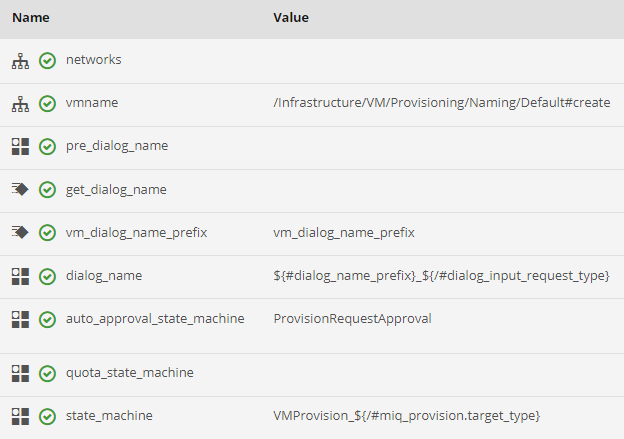
By default, two identical profiles are defined: for the EvmGroup-super_administrator group and for all others (.missing). When cloning a VM from a template on the VMware vSphere virtualization platform, dialog_name will receive the value miq_provision_vmware_dialogs_template. (/Automation/Automate/Customization/Provisioning Dialogs/Sample VM Provisioning Dialog (Template)) This dialog specifies the restrictions we were looking for:
:number_of_sockets:
:values:
1: "1"
2: "2"
4: "4"
8: "8"
:description: Number of Sockets
:required: false
:display: :edit
:default: 1
:data_type: :integerAll deployment dialogs are defined in the provider gems: miq_dialogs. The original dialogs are not editable via the MIQ web interface.
Quick fix
- Make a copy of the miq_provision_vmware_dialogs_template dialog (/Automation/Automate/Customization/Provisioning Dialogs/Sample VM Provisioning Dialog (Template)) changing the name prefix, for example: ze_provision_vmware_dialogs_template;
- Make a copy of the /Infrastructure/VM/Provisioning/Profile/vm_dialog_name_prefix method, change it to return your prefix (line 18);
- Edit your new dialog, add the required parameter values.
Additional
Direct listing of specific values is not always convenient (there may be many of them), so lists of values can be loaded from methods. Look at how possible values for the number of VMs are defined – there are none. Instead, the allowed_number_of_vms method and the max parameter for its operation are specified:
:number_of_vms:
:values_from:
:options:
:max: 50
:method: :allowed_number_of_vms
:description: Count
:required: false
:display: :edit
:default: 1
:data_type: :integerThe allowed_number_of_vms method is located in the /var/www/miq/vmdb/app/models/miq_provision_virt_workflow.rb file. You can create an alias of this method and/or write your own methods that return allowed values for VM parameters (note that strings must be returned for memory values):
# returns allowed values of vCPU number
alias_method "allowed_number_of_vcpu", "allowed_number_of_vms"
# returns allowed values of VM memory size
# takes max >= 24 as input, max = 64 by default
# 1, 2, 3, then in 2 GiB increments: 4, 6, 8 .. 24, then in 4 GiB increments: 28, 32 .. max
# outputs an array of strings ["1024" => "1024", "2048" => "2048"...]
def allowed_size_of_memory(options = {max: 64})
max = options[:max].to_i
max = 24 if max < 24
values = [1, 2, 3, (4..22).step(2).to_a, (24..max).step(4).to_a].flatten
values.each_with_object({}) { |i, h| h[(i * 1024).to_s] = (i * 1024).to_s }
endFields in the dialog code that use these methods might look like this:
...
:number_of_sockets:
:values_from:
:options:
:max: 16
:method: :allowed_number_of_vcpu
:description: Number of Sockets
:required: false
:display: :edit
:default: 1
:data_type: :integer
...
:vm_memory:
:values_from:
:options:
:max: 64
:method: :allowed_size_of_memory
:description: Memory (GB)
:required: false
:display: :edit
:default: '1024'
:data_type: :stringPlease note: Making changes to the source code will require a server restart to apply them, and you will also need to re-make these changes to the code after each MIQ update.
Files to the article
manageiq-vm-props.zip – full code of the modified script and dialog.